New Server
Citrus uses SSH protocol to manage your servers.
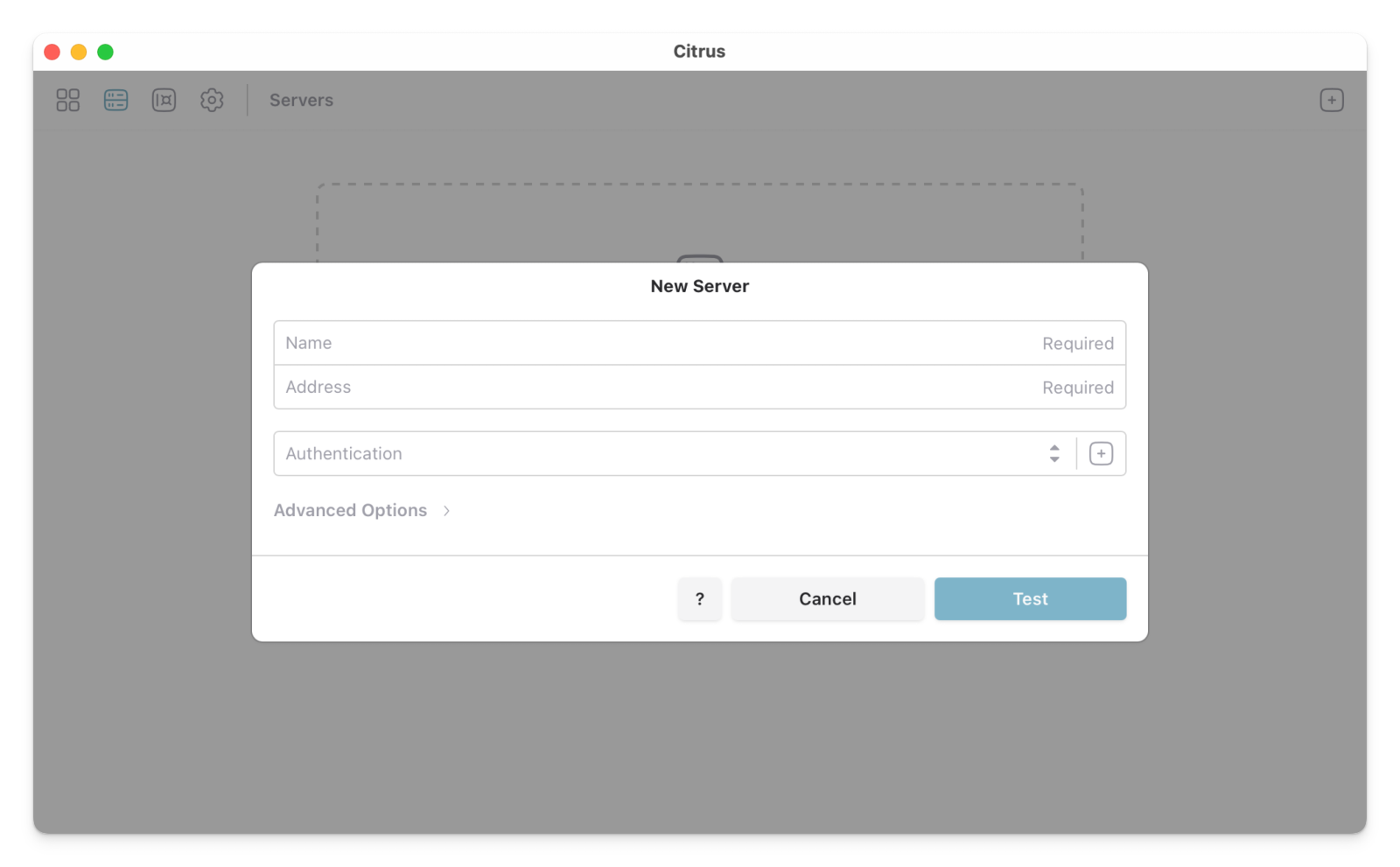
- Name: Friendly name for the server, such as
Production Server. - Address: The IP address or hostname of the server you want to connect to.
- Authentication: Choose the authentication method to connect to the server.
Address Format
Section titled “Address Format”Typically, the address format is the server’s IP address or hostname: example.com or 192.168.0.100. You can specify a custom port number, such as example.com:8022, instead of using the default port 22.
The default username is root. You can specify a different username, such as [email protected], it’s not recommended because root privileges are required to manage your server.
Authentication
Section titled “Authentication”You can authenticate on your server using a password or a private key. Server credentials are stored in the encrypted Vault on your local machine.
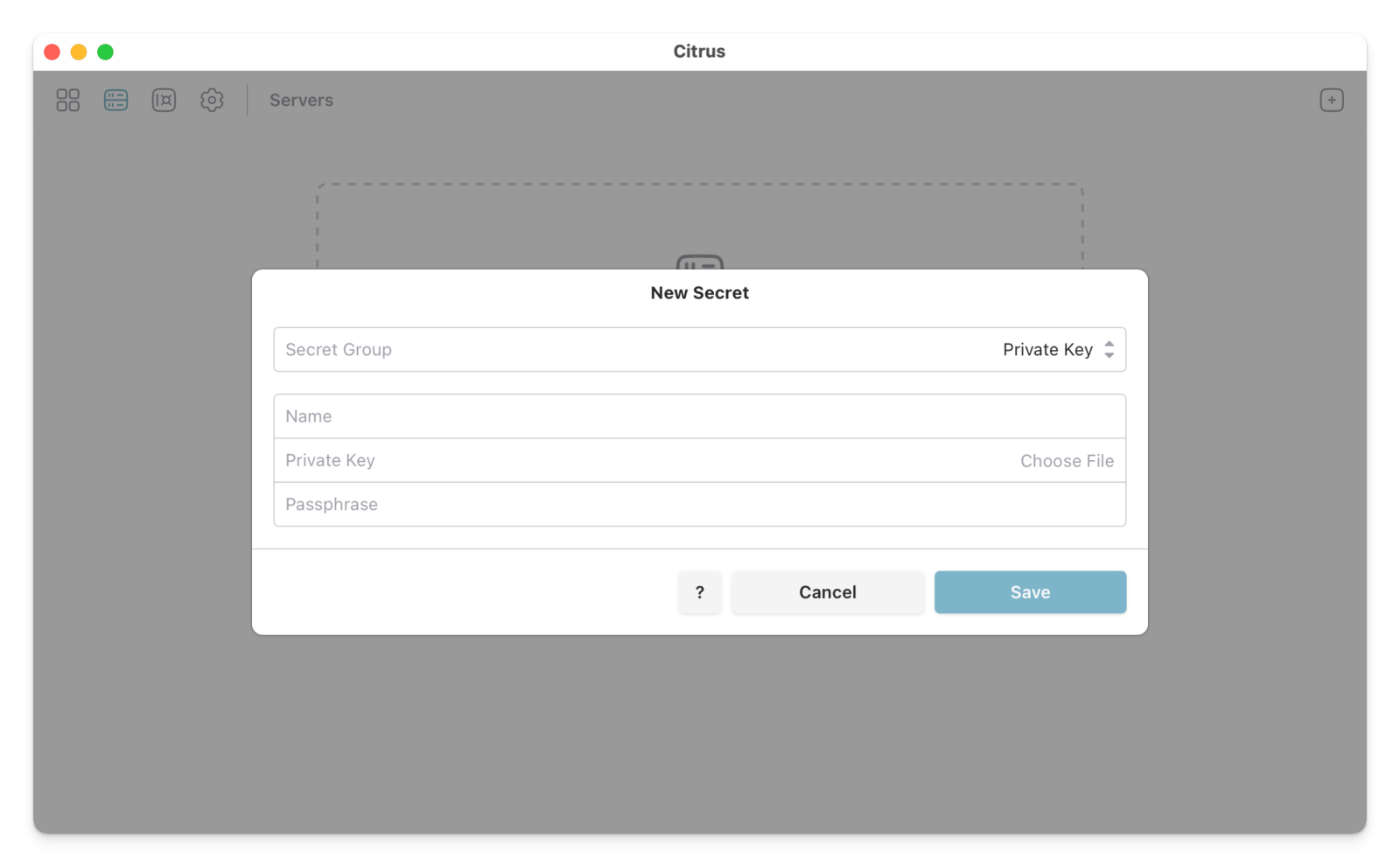
Advanced Options
Section titled “Advanced Options”In the advanced options, you can configure the following settings:
- Enable Firewall Manager: Toggle to manage system firewall rules. Enabled by default.
- Tune System Settings: Adjust system settings for optimal performance. Enabled by default.